Airplay to Sonos via RaspberryPi 2/3
Please note, this requires a RaspberryPi 2/3 – this will not work on the Original models. Why would you want to do this? Maybe you want to listen to Deezer or Spotify on your Sonos, but don’t have a premium subscription.. IMPORTANT NOTE FOR USERS OF RASPBIAN JESSIE LITE – you … Read more



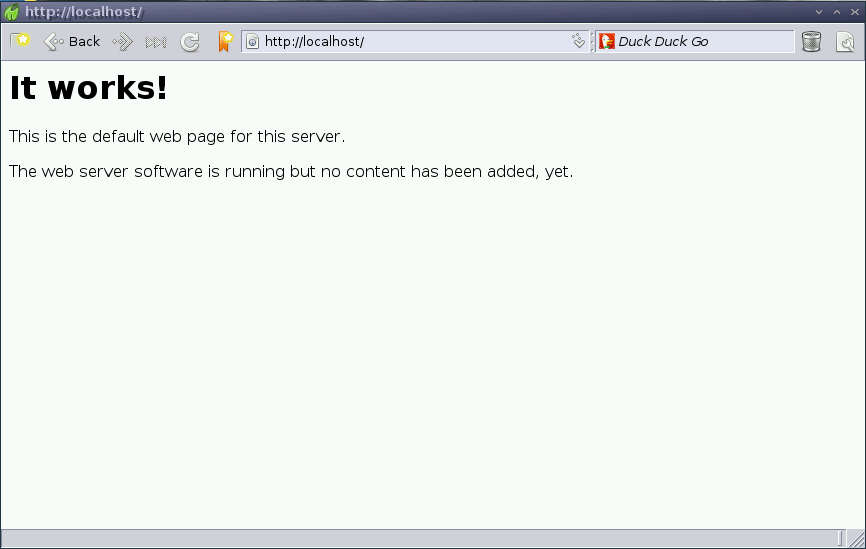
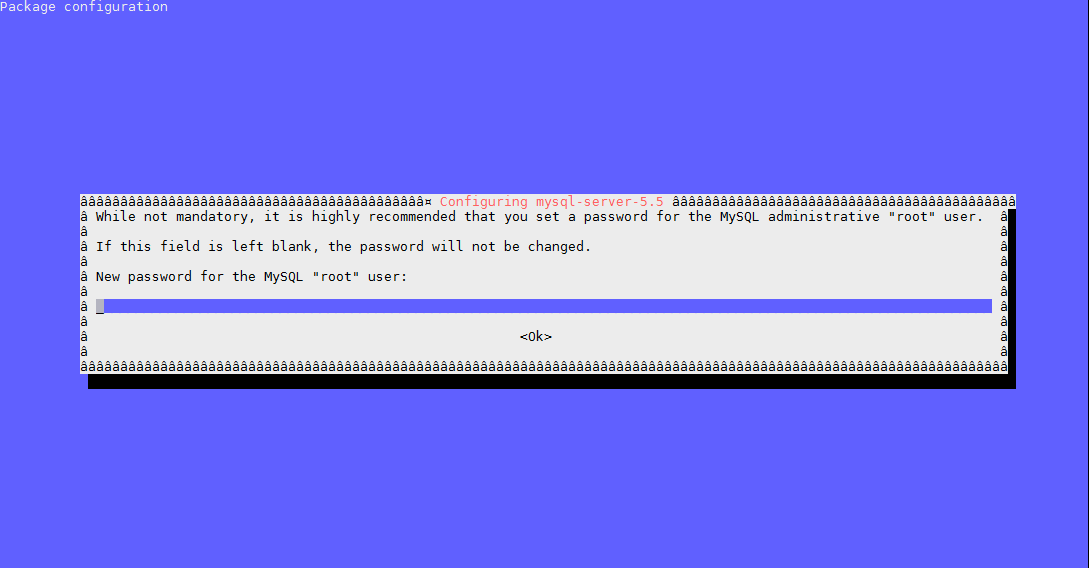
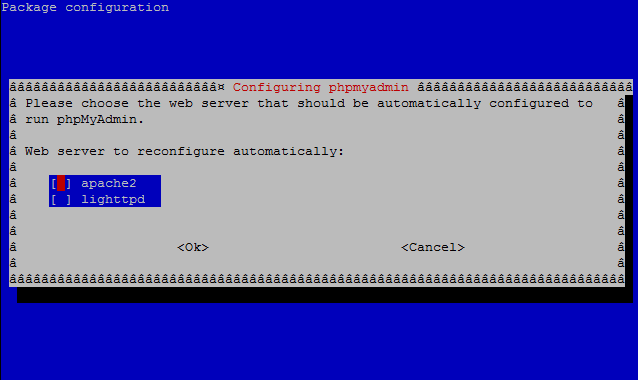
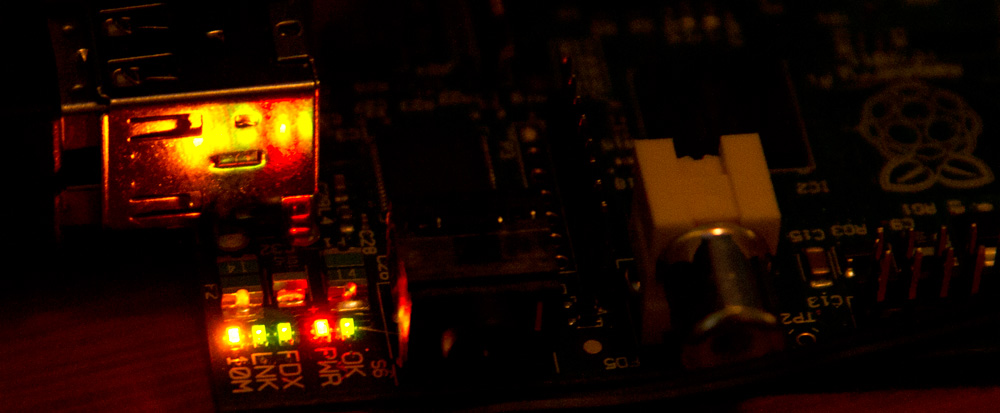


You must be logged in to post a comment.