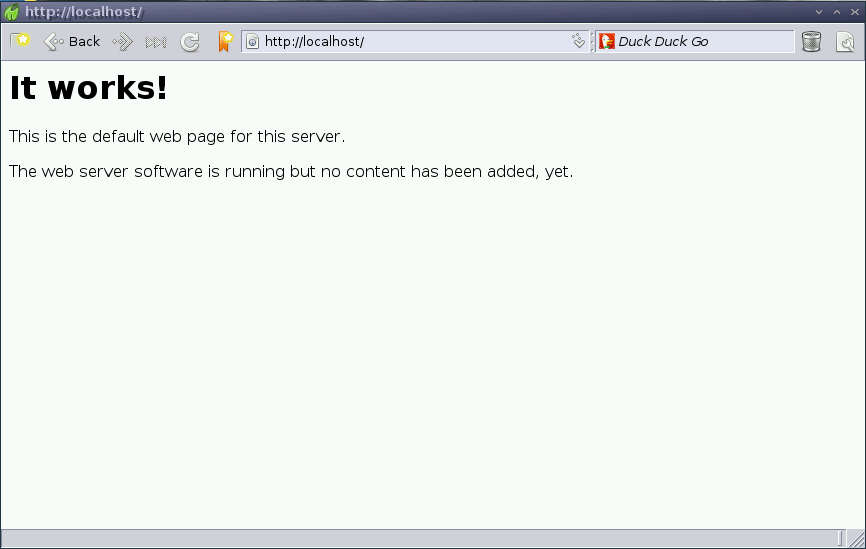Today I decided it would be pretty cool if I could use my Raspberry Pi as a development web server – I develop quite a few sites, mainly using Joomla or WordPress, which require PHP and MYSQL.
Im going to break this down into 4 sections:
Install Apache
Apache
Apache is recognised as one of the leading web servers available, and is used the world over by countless web hosts.
To install this, lets open up LXTerminal and type
sudo bash
This will give us elevated rights..
Next, you need to make a note of your IP address..
ifconfig -a
Next we create a user and group that Apache requires to start, if you don not create these, Apache may fail to start. (Note, the group may already be created if you are using the Debian ‘Wheezy’ image)
groupadd www-data usermod -a -G www-data www-data
Next we will update our repositories:
apt-get update
Once completed, we can install apache:
apt-get install apache2
Once installed, you can test by pointing your browser at http://youripaddress or if you are in midori on the Raspberry Pi, http://localhost