If you are here looking to install a MySQL server on your Raspberry Pi, I’m going to assume that you have PHP, Apache and (optionally) SSH access already set up, if you don’t you can follow these tutorials first:
Install MYSQL
As always, we start with a new terminal and type:
sudo bashNext we get MySQL and install it (you will be asked to enter a root password)
apt-get install mysql-server mysql-client php5-mysql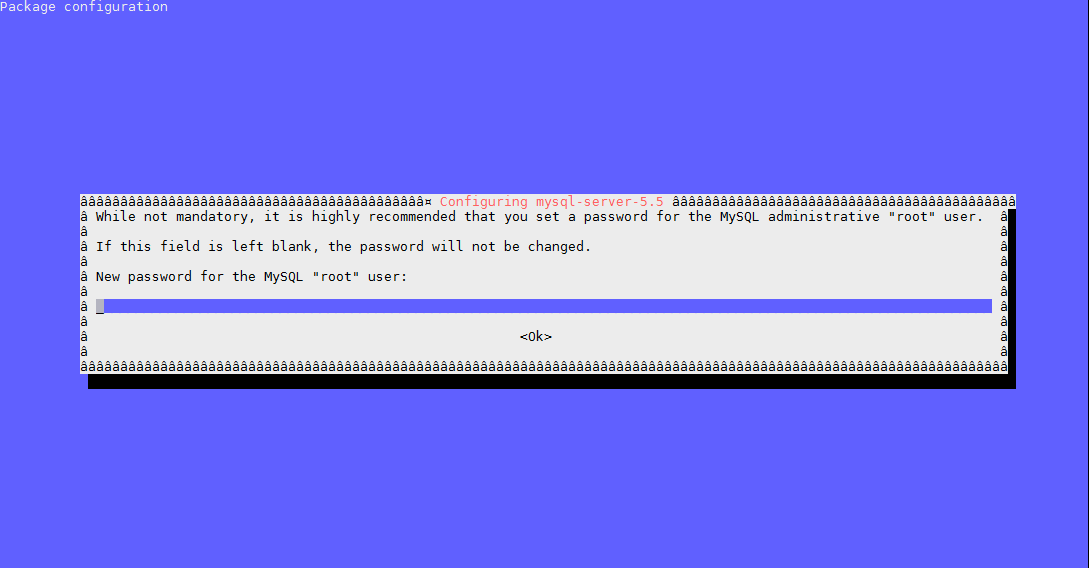
as before we need a reboot:
rebootthe service should autostart when the Raspberry Pi has rebooted.
That’s it, your MySQL server is now installed and running!
My next article will be installing PHP My Admin, which will help with administering My SQL
