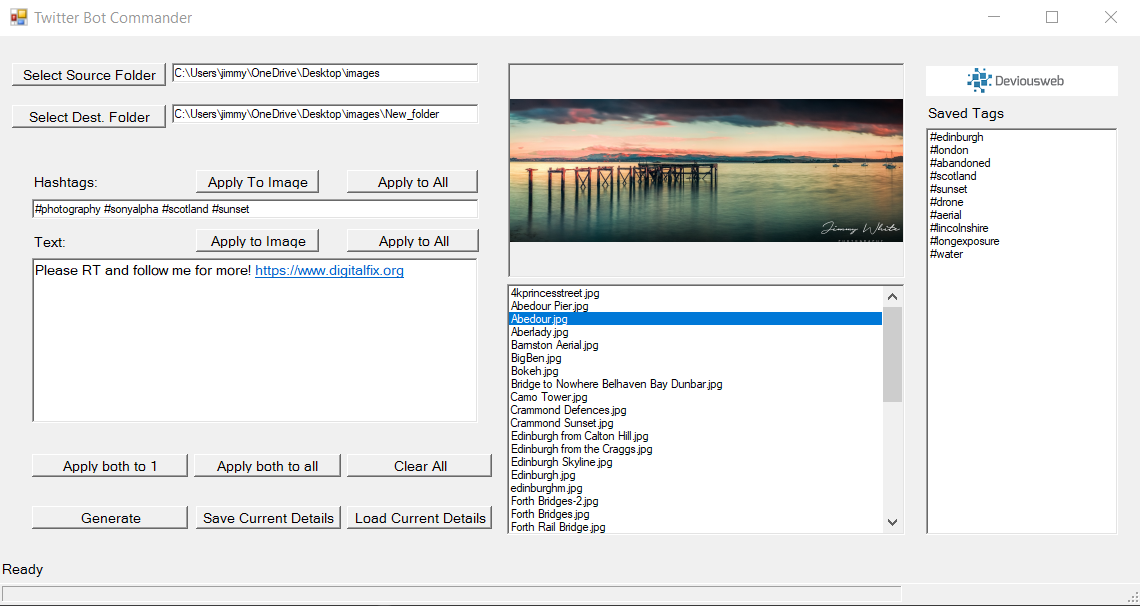I recently set up an old raspberry pi as a Twitter bot, setting it to tweet a random image every couple of days, using a script I found here
I wasn’t happy that there was a fair amount of work to do to both manually create the images.js file that contained a list of all the images, hashtags and text, and to make sure all my images were resized appropriately for Twitter.
Twitterbot Commander is written purely in PowerShell.
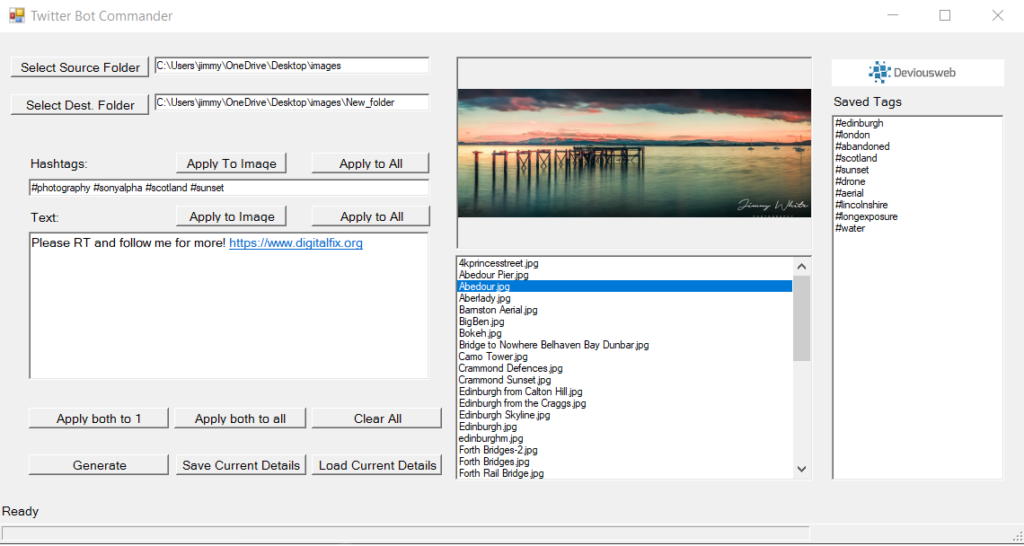
As you can see there are a few options available to you:
- Each image can be independently tagged, and have its own text
- All images can be tagged with the same text and hashtags, or just texts or hashtags
- You can create a library of favourite tags
- You can save the current config and reload it
- You can generate the output in a new folder which will contain resized images and the images.js file that the Twitter bot requires.
Other functionality:
- Clicking on the image opens the image in your default photo viewer
- Highlighting a tag in the text box and right-clicking allows you to save it to your favourites
- Favourite tags support multi-select and right-click actions to add them to the hash tag text box (You still have to apply the tags to the image!) or remove them from favourites
Some things I am working on:
- Tweet directly from the application, both manually and on a scheduled basis.
- Either use a random image or a set order
You can find the code here
https://github.com/jimmyeao/twitterbotimgcreator