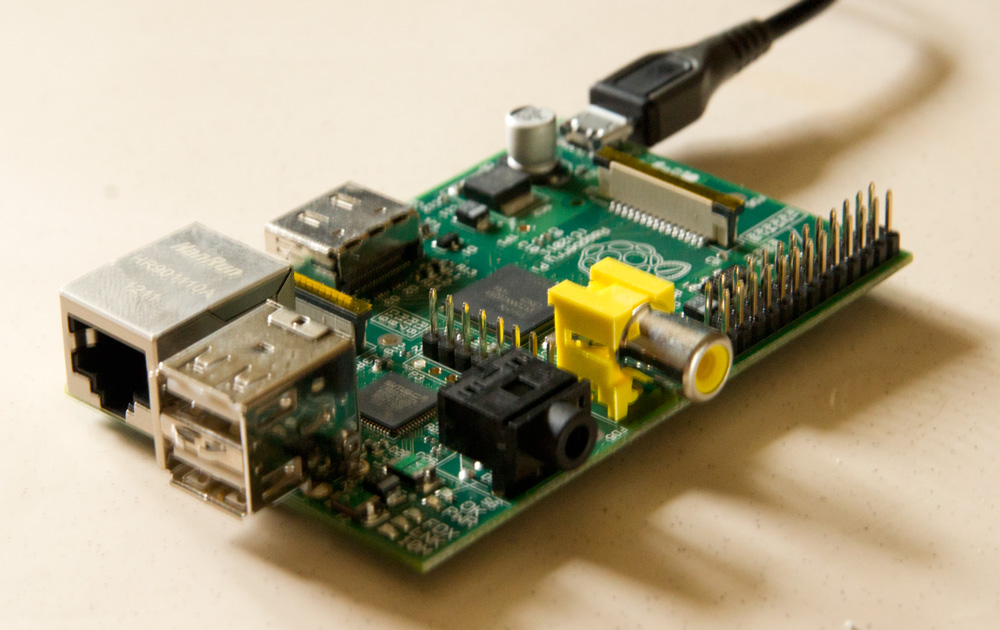Out of the box, if you install xrdp on the Raspbian image, you will get a connection failed message when you try to connect – to correct this follow these steps:
sudo apt-get remove xrdp vnc4server tightvncserver
then,
sudo apt-get install tightvncserver sudo apt-get install xrdp
You should now be able to rdp onto the Pixel desktop with no problems!